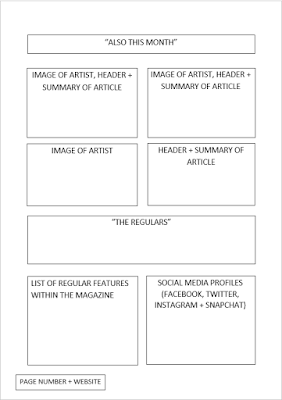Wednesday 21 December 2016
Tuesday 20 December 2016
'Flow' Magazine Contents Page 2 Step 8
The final step for this page was to add the names of the magazine's social media pages. Like I said when talking about the front cover, social media is one of the best ways to promote a brand or company in this day and age, so having social media accounts allows the magazine to communicate with readers in ways that wouldn't be possible a few years ago.
Sunday 18 December 2016
'Flow' Magazine Contents Page 2 Step 7
The next step was to add the page number and the website as I did for the first page of contents. This gives the reader an indicator on where they are in the magazine. The website can be used to look at extra content not available in the magazine, such as video interviews and Q&As.
Friday 16 December 2016
'Flow' Magazine Contents Page 2 Step 6
For my third and final photo, I decided to place the photo on the left side and place the writing on the right side, in order to effectively use the space and create an aesthetically pleasing layout in the process.
Wednesday 14 December 2016
'Flow' Magazine Contents Page 2 Step 5
I then added another photo showing someone else who is featured in the article, and again I added some context underneath. I decided to use a red background this time in order to match the house style of the magazine. I also added new sections to the 'Regulars' section, to use up more space and display more of the content available.
Monday 12 December 2016
'Flow' Magazine Contents Page 2 Step 4
Once the photo was in place, the next step was to add a catchy headline as well as add some information relating to the article.
Saturday 10 December 2016
'Flow' Magazine Contents Page 2 Step 3
This is the first photo included on this page, depicting a set of models in band form. The background of this image is black; this allows the image to stand out as it is a direct contrast from the white page.
Thursday 8 December 2016
'Flow' Magazine Contents Page 2 Step 2
For the next step, I added in the sub-headings for the page, titled, "Also This Month" and "The Regulars". "Also This Month" is pretty much what it says on the tin. It features artists and stories that didn't quite make the cut on the first page. "The Regulars" is a list of features that are included in most or every issue, for example the monthly and trending charts and reader letters.
Tuesday 6 December 2016
'Flow' Magazine Contents Page 2 Step 1
I started off my page by adding a white background, the same background I have used for all previous pages. To do this, I simply clicked on the 'Gradient' tool on the sidebar which brought up a drop-down menu with two options: 'Gradient' and 'Fill Bucket'. I clicked on 'Fill Bucket', made sure the colour displayed on the top-right was white, and then clicked the transparent page, which turned white.
Monday 5 December 2016
Sunday 4 December 2016
'Flow' Magazine Contents Page 2 Introduction
I have decided to create a second contents page to include more information on extra features that I wasn't able to fit onto the first page, as well as indicate the regular features that are designed to be a signature Flow feature in every issue. This second page will give me extra space to include some extra photos featuring other models which helps improve the variety of the magazine, rather than using only the one model which would be bland and unoriginal.
Friday 2 December 2016
Subscribe to:
Posts (Atom)